Export email addresses of the guests attending your Mixily events in two ways, from the event page or the dashboard. This video covers the steps on how to export emails.
Instructions for exporting emails on the event page
1. From your home page click on the event
2. Once you have attendees registered, scroll to Guest List on the right
3. Click Guest emails. Note this is currently only available for ticketed events
4. Click Copy All and the emails will be saved in your clipboard, you can then paste directly into an email

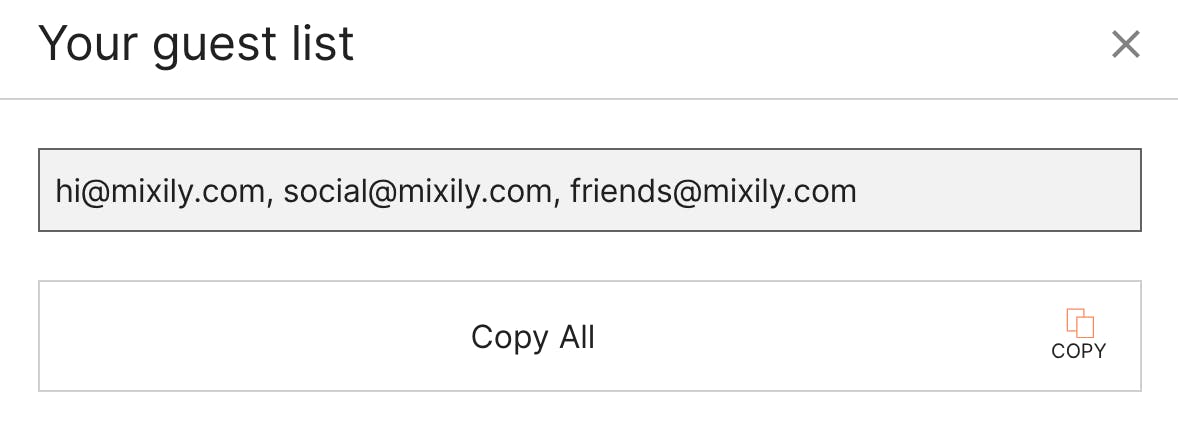
Instructions for exporting emails from your dashboard
1. You can access your dashboard within an event, under Guest List, or on the sidebar on the left click Dashboard
2. From the dashboard select the event
3. Click on the arrow on the top right
4. This will instantly start downloading a CSV file with your attendee emails as well as ticketing summary

Subscribe to our newsletter
Join our newsletter for occasional emails with new features and updates.
© 2021 Mixily, Inc. All rights reserved.